High School Voting Registration Drive and the 21st Century Learning
At my colleague Ryan’s brilliant suggestion, we set out to organize and coordinate a non-partisan
voter registration drive with our junior U.S. History II students. Having a component of service learning AND civic engagement during an important midterm election year was too good of a thing to pass. Plus, getting high school students to register more people to vote AND get these individuals to show up to exercise that right would make this quite an accomplishment. Ryan and I met with several community outreach workers from our local representative’s office, and what we came away with is that they made an impressive voting machine. This was certainly something we would struggle to replicate with our limited resources - both financial shortcomings, and intangible resources like time to coordinate this massive effort. For instance, successful political campaigns use specific software, such as VoterBuilder, to target areas needing better voter registration and turnout, and they never seem to lack the funds to further their efforts. We, on the other hand, would have to get creative to try to replicate some of the industry standard resources in order to have a successful drive. What helped immensely is that our entire junior class had 1:1 iPad technology, so they were able to register or pre-register eligible citizens on the spot, quickly share files using Airdrop, and communicate instantly.
In addition to ensuring everything ran smoothly, we needed to run this in a way that empowered students. Service learning must be about both students’ personal interest and individual choice to make students feel empowered to effect change. If neither was present, it would be difficult to keep students engaged. As a result, we designed this assignment to allow for all of these factors, and, while at times we needed to do a fair amount of hand holding, it was the best decision we made.
As we needed to hit the ground running as soon as possible in September, we started to plan this initiative over the summer. The biggest challenge was to make sure all ninety juniors would be able to have equally challenging tasks for the entire duration of the project. In other words, we did not want some students to choose activities that could be completed quickly, and then have nothing to do while others continued to work on the project. The first step was to visualize how this initiative would work and outline the project instructions, which we coordinated via Google Docs. We were able to collaborate in real time, which saved us decent amount of time. The next step was to come up with as many activities as possible to allow for diversity of learning styles and interests. Once that part was completed, I used Sign-up Genius to communicate activities options for the students, and they were then able to directly sign up for what they wanted. Of all the group selection activities, this was probably the most efficient by far.
I can go on and on about every specific activity that students came up with, some of which were very creative. However, since this post is about technology and the 21st century learning, I will stay focused on several specific projects within the project that use technology as a major tool. The initiative was broken into three categories: research and education, marketing and “get out the vote” component. The first necessity was to educate Georgetown students and the public about the registration process, voting, the candidates and the issues on the ballot. Since leading a student assembly was too scary for the students, they chose to create an instructional video on how to register, which they then showed to all sophomore, junior and senior students. This group used iMovie to complete this assignment, and it worked very well because the tool is very user friendly. Several students created a website with most of the candidates and issues. Initially, students started with Weebly, but it turns out this was not the easiest tool causing the group to switch to Google Sites. This one was so user friendly, I felt that my four year old could use it. For anyone looking to put together a quick website, Google Sites is fabulous. The only downside is that the URL link is super long and has the words “google site” in it, and that just looks sloppy.
The second group was handling social media and marketing, and here is where we found out how much technology mattered. This group created Facebook, Instagram, Snapchat and Twitter accounts and used this tool to communicate everything. We hit some issues along the way, but making sure students stayed on top of they social media competition could really make or break the project. They posted educational “video-bytes,” pictures of themselves working on the project, long videos, ads and posters created with Adobe Photoshop or Canva, links to information on the candidates and issues, and other initiative promos, such as babysitting and food drive services. This is probably the one group that could have taken advantage of the technology more efficiently to reach a wider audience. They were not as effective in promoting the project within the Georgetown community as they were within the school.
Overall, I learned so much from this project, and I believe our students did as well. It was an unconventional way to teach and learn because it was 100% project based. And the challenging part was that, unlike typical projects during which students can choose what grade they want by putting that much effort, this involved the community, tangible results, and higher stakes. I can’t even begin to think how I would structure this project if I did not have technology available. I am sure students would have to be more visible, and perhaps use the telephone feature of their smart phones to call voters, but it would be a harder endeavor for sure!
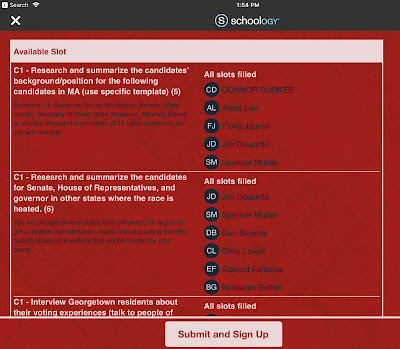





Comments
Post a Comment